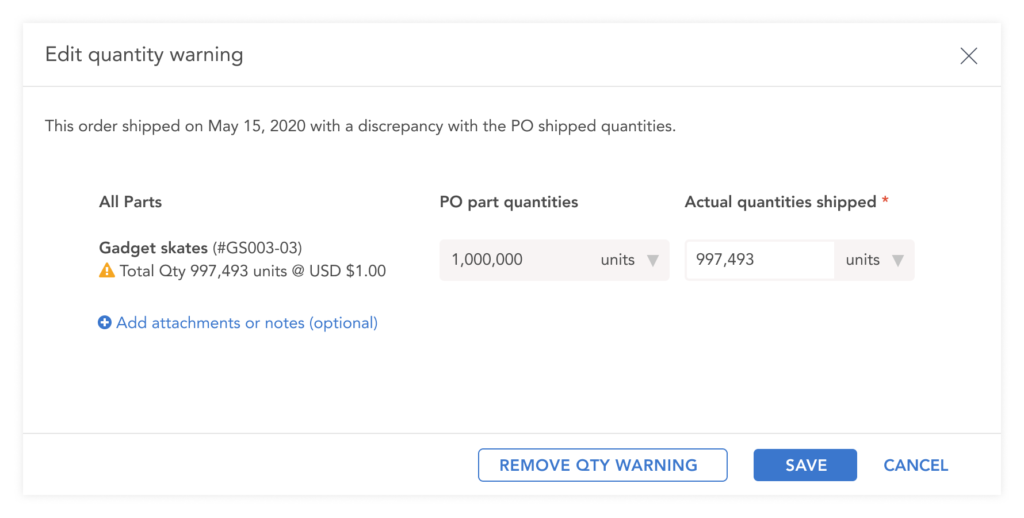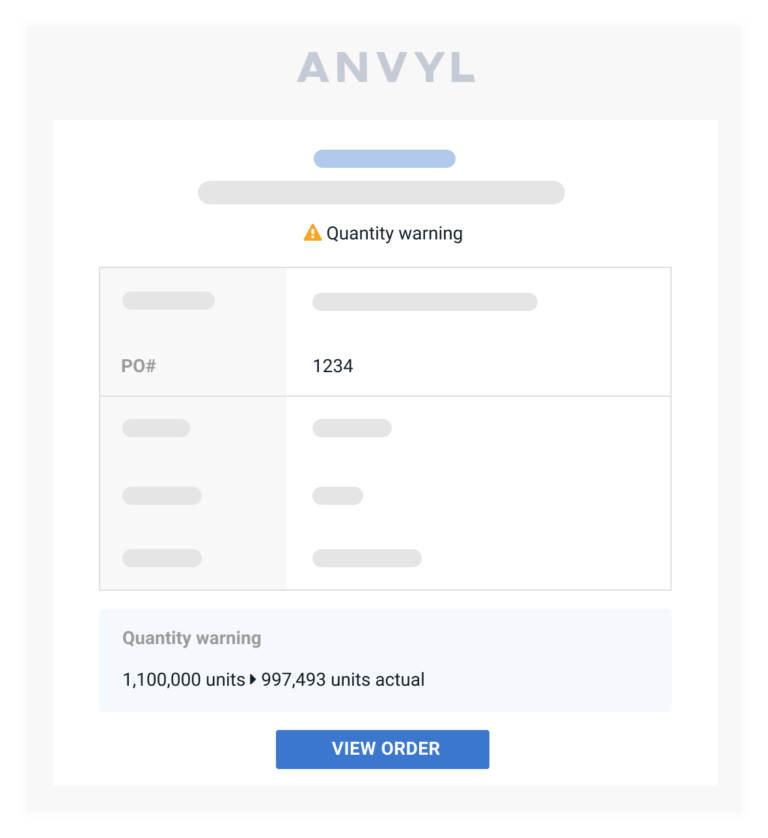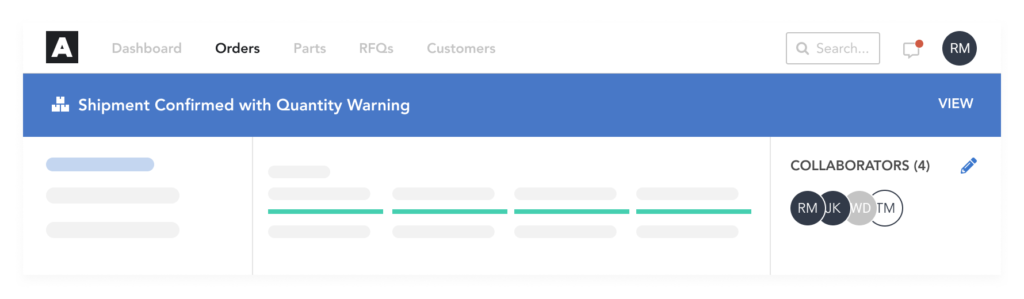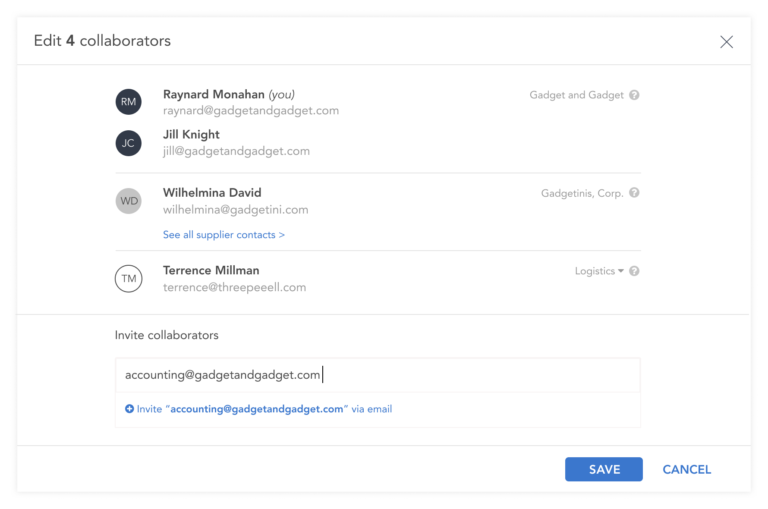Month-end can be a daunting time of the month when information isn’t consolidated. If you haven’t been organized throughout the month, there will be many long hours trying to track down documents for your finance manager.
It is not uncommon for invoices to have a mismatched quantity from what was ordered on the initial purchase order. There are several reasons for that mismatch, but most commonly it’s a result of manufacturing tolerances that cause the supplier to either scrap some of the goods or produce extra. The shipping documents are built based on the final invoice so they too will not match the original purchase order. So you can quickly see a world where the invoice your finance team has, does not tie to the purchase order that was issued, which may or may not tie to the shipping documents that your receiving department confirmed when they accepted the shipment.
Ideally, there is a quick and easy way to update the team on the actual quantity of produced goods. Unfortunately, sometimes organizations receive the updated info through WeChat, email, phone call, or even text message. A consolidated way for the supplier to update the brand is the missing step. If organizations receive the information in a streamlined way, they can generally work quickly to request an updated invoice, update the purchase order, and make sure receiving knows the actual quantities they should expect.
The time spent finding invoices, reviewing against what was received, and tying to what was originally ordered can be costly to businesses. Anvyl helps to reduce the burden of this manual task with our newest visibility feature.
Match your numbers on Anvyl
The best-case scenario is to house the shipping information in the same place where the original purchase order lives and the invoice is going. That’s where Anvyl comes in.
Our software offers a completely digitized purchase order process, now further able to facilitate three-way matching between units ordered, quantities shipped, and amounts invoiced. The newest feature allows suppliers to indicate how many items were shipped during the final production milestone. When there is a variance, you will be notified via email, and you can add your accounting manager as a collaborator to view the details.
She will be able to access this data on Anvyl whenever she needs it, which is most likely going to be at the eleventh hour, crunching numbers during month-end. This feature is particularly useful when shipped amounts vary from quantities ordered. Our platform acts as a single source of truth for not only your supplier relationships but also your cross-functional business teams.
Added collaboration and visibility for invoice reconciliation saves your team time from tracking down shipping documents, saves the company money from paying any mismatched invoices, and reduces overall confusion and frustration between you and your colleagues.
If you didn’t have a process in place for reconciliation before, you can implement one now with Anvyl.
How it works
Supplier users can now indicate when their facility ships a different quantity than was on the purchase order. At the final order milestone, the supplier is prompted to confirm the order has shipped and there is an option to input any quantity discrepancies from the amount ordered.
If a quantity discrepancy is entered, buyers on Anvyl will be notified via email and with an on-platform banner.
Users who placed the order can take action to review the discrepancy, add their accounting colleagues as collaborators to the purchase order, and/or revise their purchase order to have it reflect the actual shipped quantity if they so choose.
As a best practice, we recommend adding your finance manager as a collaborator to the order. She will be able to see the on-platform banner, review the discrepancy, and match the orders shipped to the invoiced amount when she is ready to pay.
The net outcome results in less friction between you and your cross-functional teams, better visibility into supply chain changes, and a faster way for everyone to execute on their day to day tasks.
For users who already use Anvyl, you are automatically opted into this feature and will start seeing notifications when your suppliers update this field.
If you are not currently using Anvyl yet and want access to a seamless reconciliation process, get in touch with our team to learn more.