Brands can now split an order into multiple shipments on Anvyl, allowing greater control and flexibility over the distribution of goods across your supply chain.
Need to send some of the goods from a single production run to one warehouse location and the rest to another? Need to ship some parts in an order via air to get them into the hands of your customers sooner while the rest get shipped via ocean? Now you can communicate that information to your suppliers on Anvyl, helping to ensure your goods get packed up and shipped out exactly how and when you need them.
To split an order into multiple shipments, Anvyl Clients can click the Split Shipment button found on the order detail page. Split an order at any point while the order is being drafted or active.
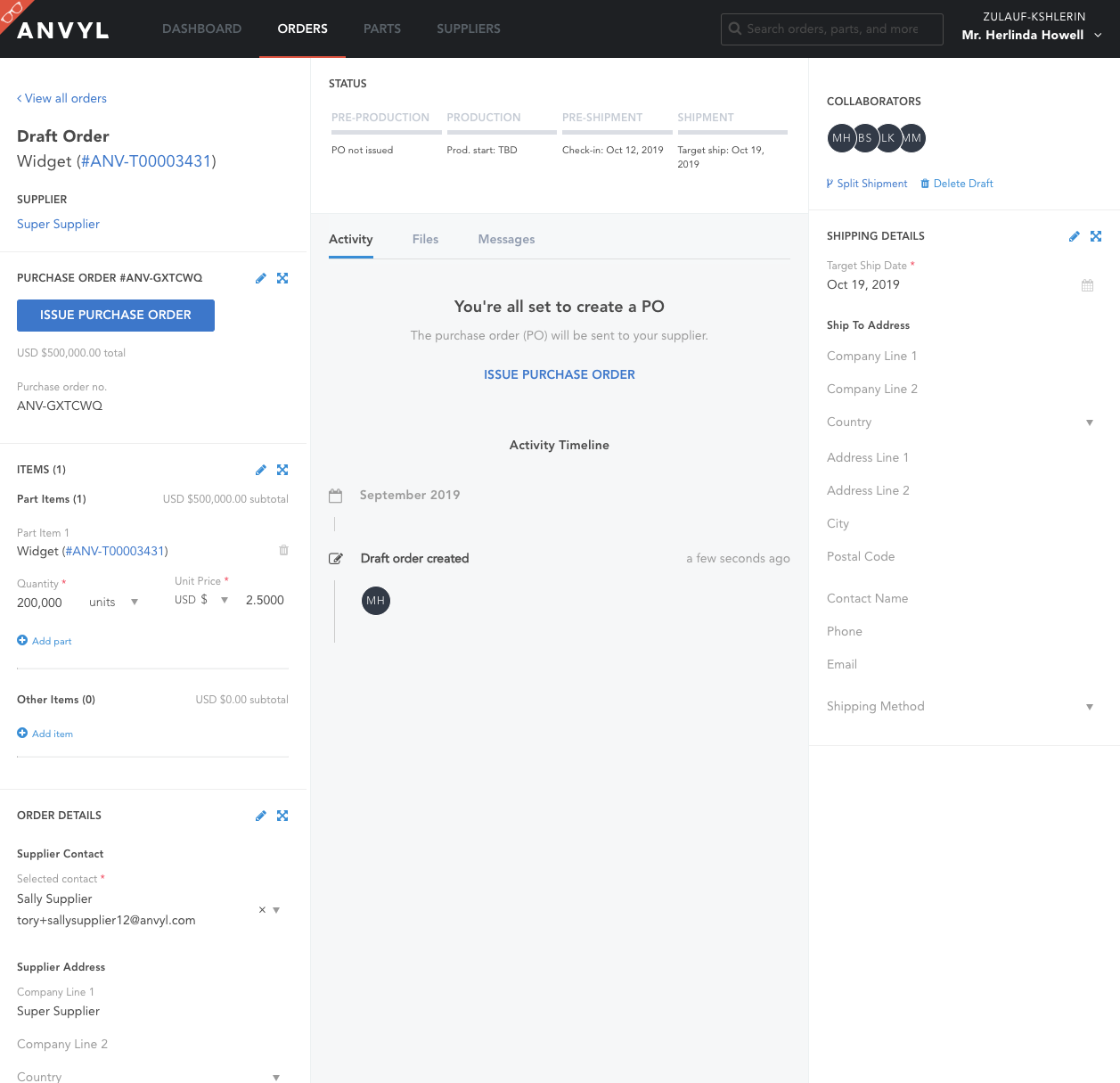
From here, you’ll be navigated to a shipment setup screen where you’ll be prompted to distribute the total quantity of your order across the different shipments. On this screen you can also specify a unique ship date, ship to location and / or ship method for each shipment.
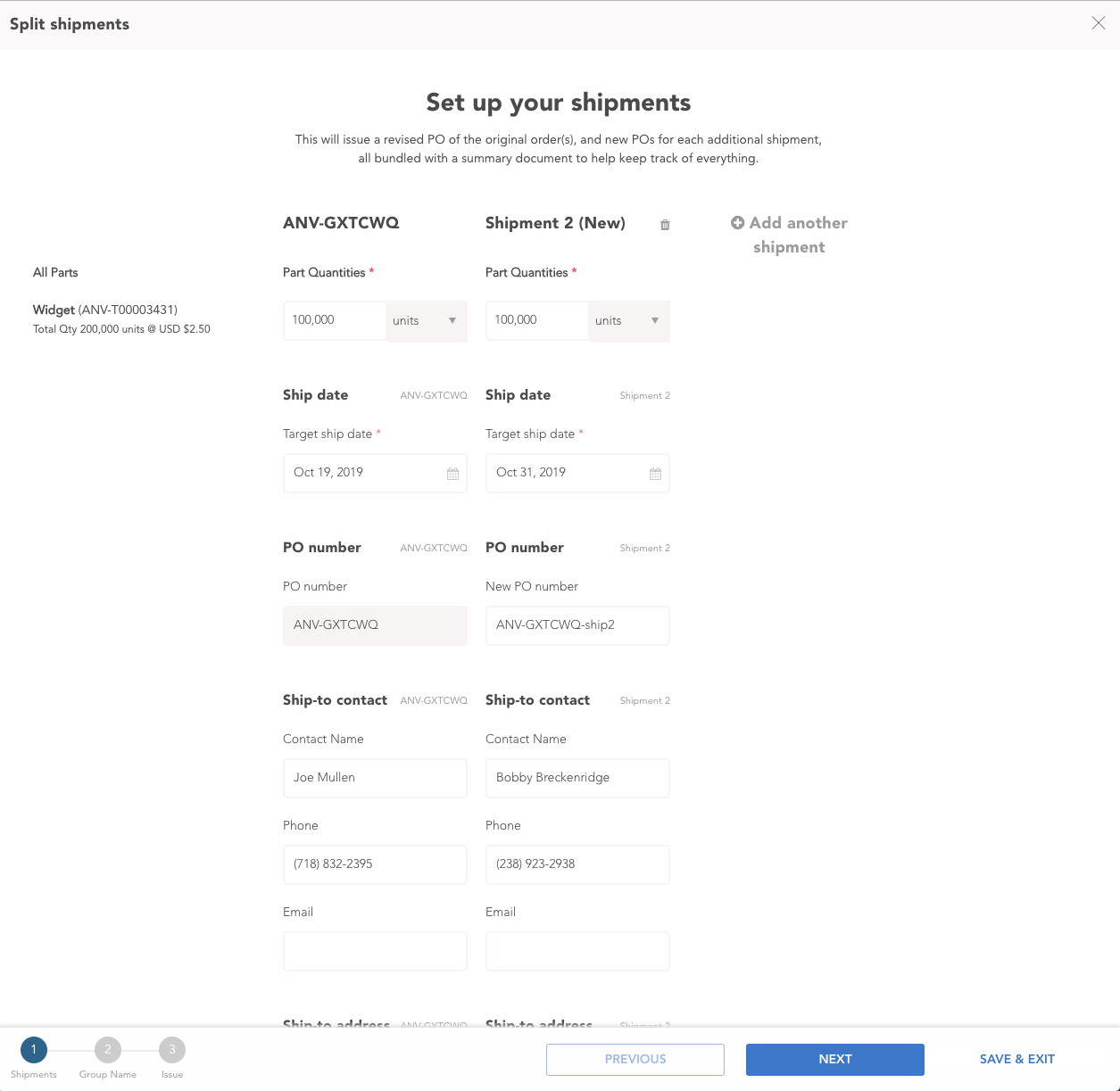
Once you’ve entered and confirmed the details of your shipments, individual POs reflecting the parameters of each will be saved to Anvyl for clear traceability. When these changes are being communicated to your supplier, they’ll be bundled inside a summary document to help you both keep track of everything from the original order quantity down to how you want that quantity ultimately distributed.
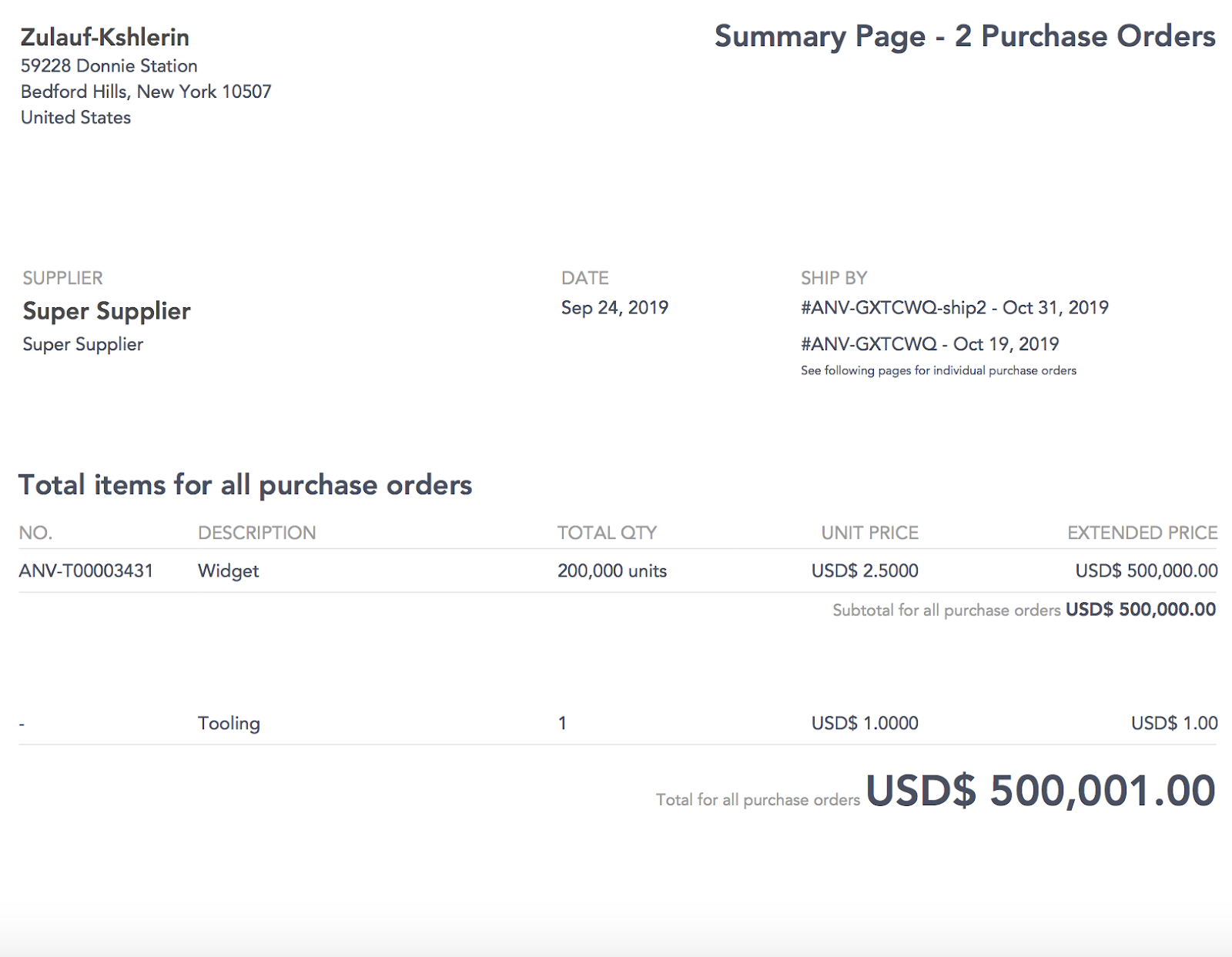
Each of the shipments you set up for an individual order will be saved down to a Collections page. This allows you to keep eyes on the shipments together as a group, but still be able to track each one’s progress across Anvyl’s 4 automated milestones individually.
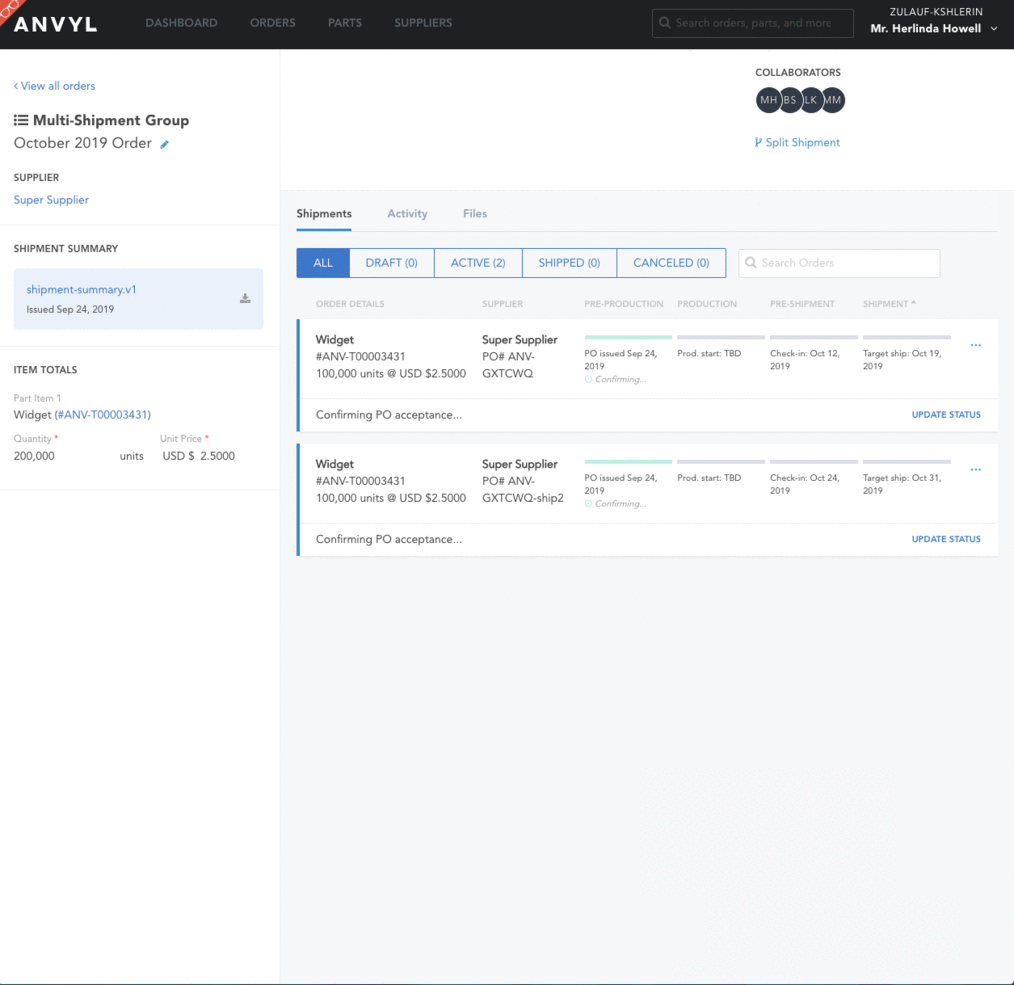
To learn more about Split Shipments, please request a brief consultation. Already an Anvyl user? Log-in to your dashboard to get started.



